I was working with Google Sites and needed to make a Google Gadget. An easy way to store them is to use the Google Development which utilizes iGoogle to save the gadgets. When I tried to use this feature, I was told that iGoogle was not enabled for the domain that was setup. Since I was the administrator, I knew I had not turned it off. I had a hard time figuring out exactly how to enable this feature. I finally figured it out and wanted to document it here. In order to enable iGoogle for a domain in Google Sites do the following:
- Login to Google Sites at https://www.google.com/a/cpanel/YOURDOMAIN/
- Click on the Organization & users tab
- Click on the Services sub-tab
- Scroll down to the iGoogle row
- Change the switch from OFF to ON
- Click on Save Changes
Once you have done this you will have iGoogle enabled and be able to do what you need to do with it.
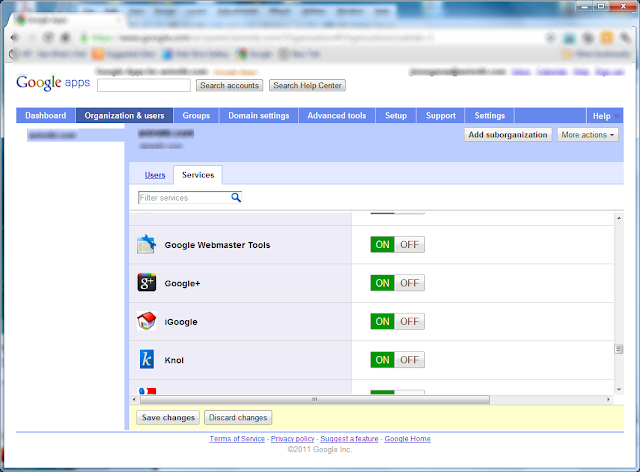

No comments:
Post a Comment